Was this content helpful?
How could we make this article more helpful?
Getting Started
 Connect the USB cable
Connect the USB cable
Use the USB 3.1 (USB-C) cable to connect LaCie Mobile Drive to your computer's USB-C port.
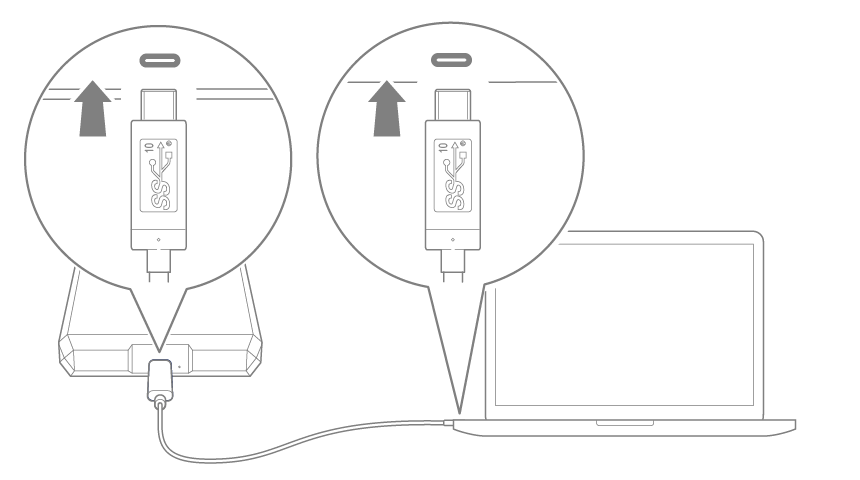
 Set up LaCie Mobile Drive
Set up LaCie Mobile Drive
The setup process lets you:
| Register your LaCie Mobile Drive | Get the most from your drive with easy access to information and support. |
| Install Toolkit | Manage mirror folders, backup plans (Windows only), and more. |
 Start here
Start here
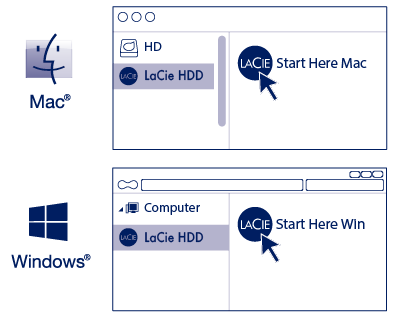
Using a file manager such as Finder or File Explorer, open LaCie Mobile Drive and launch Start Here Win or Start Here Mac.
 Register your device
Register your device
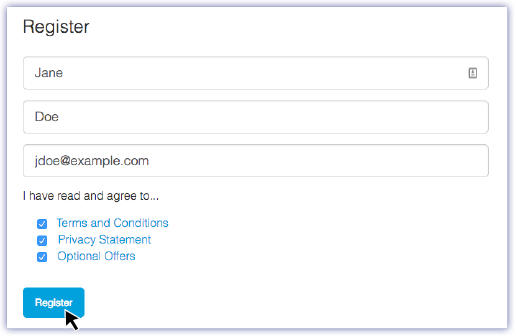
Enter your information and click Register.
 Download Toolkit
Download Toolkit
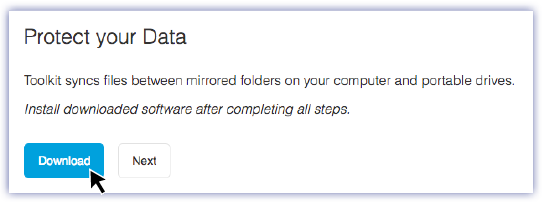
Click the Download button.
 Install Toolkit
Install Toolkit
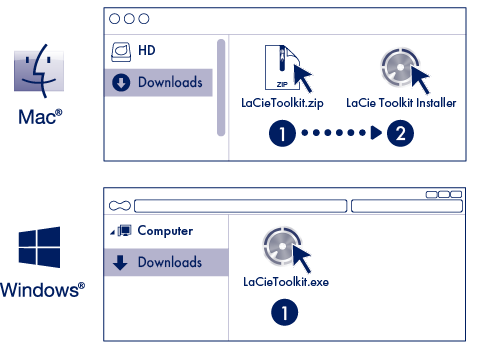
Using a file manager such as Finder or File Explorer, go to the folder where you receive downloads.
 Open the LaCieToolkit.zip file. Click on the LaCie Toolkit Installer to launch the application.
Open the LaCieToolkit.zip file. Click on the LaCie Toolkit Installer to launch the application. Click on the LaCieToolkit.exe file to launch the application.
Click on the LaCieToolkit.exe file to launch the application.| Learn more about Toolkit |
|---|
Toolkit provides useful tools that let you easily:
For details on Toolkit features, see the Toolkit user manual. |
Storage format
LaCie Mobile Drive is preformatted exFAT for compatibility with both Windows and Mac computers. If you use the drive with only one type of computer, you can optimize file copy performance by formatting the drive in the native file system for your operating system. See Optional Formatting and Partitioning for details.
Disconnecting the hard drive
In order to avoid file system corruption, it’s important to unmount LaCie Mobile Drive’s volumes before disconnecting the interface cable. See Safely Remove Device From Your Computer for details.