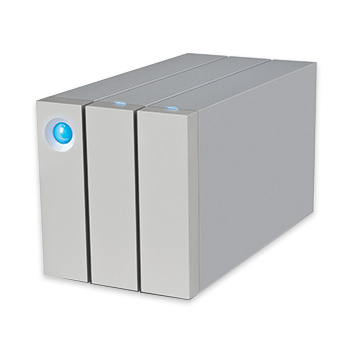
Cet article vous a-t-il été utile ?
Comment pourrions-nous l'améliorer ?
| Internal Storage Media | 2 x hot-swappable* 7200RPM/64MB cache (or greater) hard disks
Enterprise Class: 2 x 7200RPM/256MB cache hard disk with 2 million hours MTBF and 24x7 power-on operation |
| Interface | 2 x Thunderbolt™ 2 1 x USB 3.0 (UAS and USB 2.0** compatible) |
| Interface Transfer Rate | Thunderbolt 2: 20Gb/s USB 3.0: 5Gb/s |
| Performance Benchmark | Thunderbolt 2 and USB 3.0: Reads | Writes (MB/s)*** 6TB/8TB RAID 0: 360 | 360 6TB/8TB RAID 1: 170 | 180 12TB RAID 0: 420 | 320 12TB RAID 1: 205 | 200 16TB RAID 0 440 | 320 16TB RAID 1 220 | 200 |
| Thunderbolt 2 Technology | Bidirectional 20Gb/s permits a high-resolution display and RAW 4K video playback |
| Power-Saving Mode | Reduce power consumption by pressing the front button to spin down disks without disrupting daisy chain transfers (short press initiates power-saving mode; long press turns product off completely) |
| RAID Modes | Preconfigured HFS+ RAID 0 Hardware RAID 0 (FAST) / 1 (SAFE) / JBOD Easy RAID selection button |
| Daisy Chain | Connect up to six Thunderbolt-compatible devices—including Thunderbolt 2 and LaCie Thunderbolt Series products—to a computer via a single Thunderbolt cable** |
| Security | AES 256-bit software encryption▲ Kensington® lock compatible Integrated cable lock |
| Cooling | Aluminum enclosure with improved internal heat dissipation Thermoregulated Noctua® cooling fan: effective and whisper-quiet cooling |
| Additional Features |
System monitoring and email alerts for failure and warning events Front-facing disk status LEDs |
| Acoustic | Idle mode: 25 dB Operating mode: 26 dB Operating max: 28 dB▲▲ |
| Power Supply | 100-240 V; 50/60 Hz; 60 W |
| Dimensions (W x H x D) | 109 x 130 x 217 mm | 4.3 x 5.1 x 8.5 in. |
| Weight | 3 kg | 6.6 lbs |
| System Requirements |
|
| Software |
Download product software here. |
| Box Content |
|
| Comments | * Hot swapping will result in data loss in a RAID 0 array. ** To achieve full interface bandwidth, connect the product to either a USB 3.0 or Thunderbolt 2 port on a computer or device. *** These transfer rates were achieved using AJA System Test when connected to a Mac computer via the Thunderbolt 2 interface. Actual data rates may vary depending on operating environment and other factors, such as RAID mode, RAID configuration, and disk capacity. ▲ Encryption software is only available via download and is not available in Russia. ▲▲ These measurements have been made under normal conditions, one meter/three feet from the front of the product. This value may vary with conditions and product configuration. When referring to drive capacity, one gigabyte, or GB, equals one billion bytes and one terabyte, or TB, equals one thousand billion bytes. Your computer’s operating system may use a different standard of measurement and report a lower capacity. In addition, some of the listed capacity is used for formatting and other functions and will not be available for data storage. |